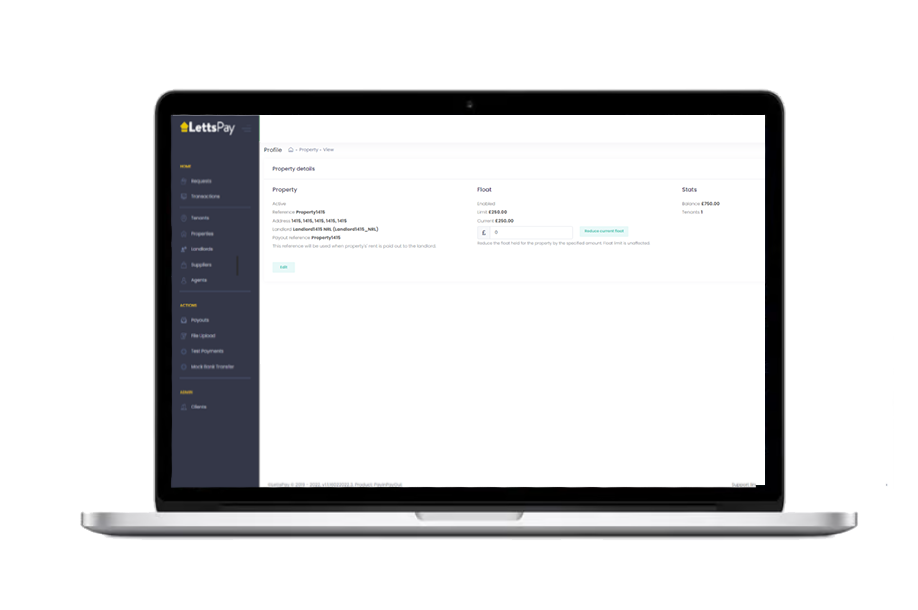Float and Charges
Hold a float amount against a property for emergencies and create charges against any of your landlords.

Take back control
Floats
A float amount can be held against a property for emergencies.
When creating a property, you can set the float amount. The float is kept within LettsPay and can be used for any reason to pay for emergency work on the property.
The float can only be topped up from rent payments or landlord payments.
Charges
By adding a supplier once, you can create charges against any of your landlords. This can be for contractors, deposit schemes and utility companies. The charges are assigned to the property, then when you pay your landlord, the charges are automatically deducted from the payout.
There is also the ability to hold funds against a charge. This allows the funds to be held against a works order so they aren’t paid to the landlord then when the final quote comes in, the funds are released and the invoice is paid. This ensures that you are not left out of pocket.